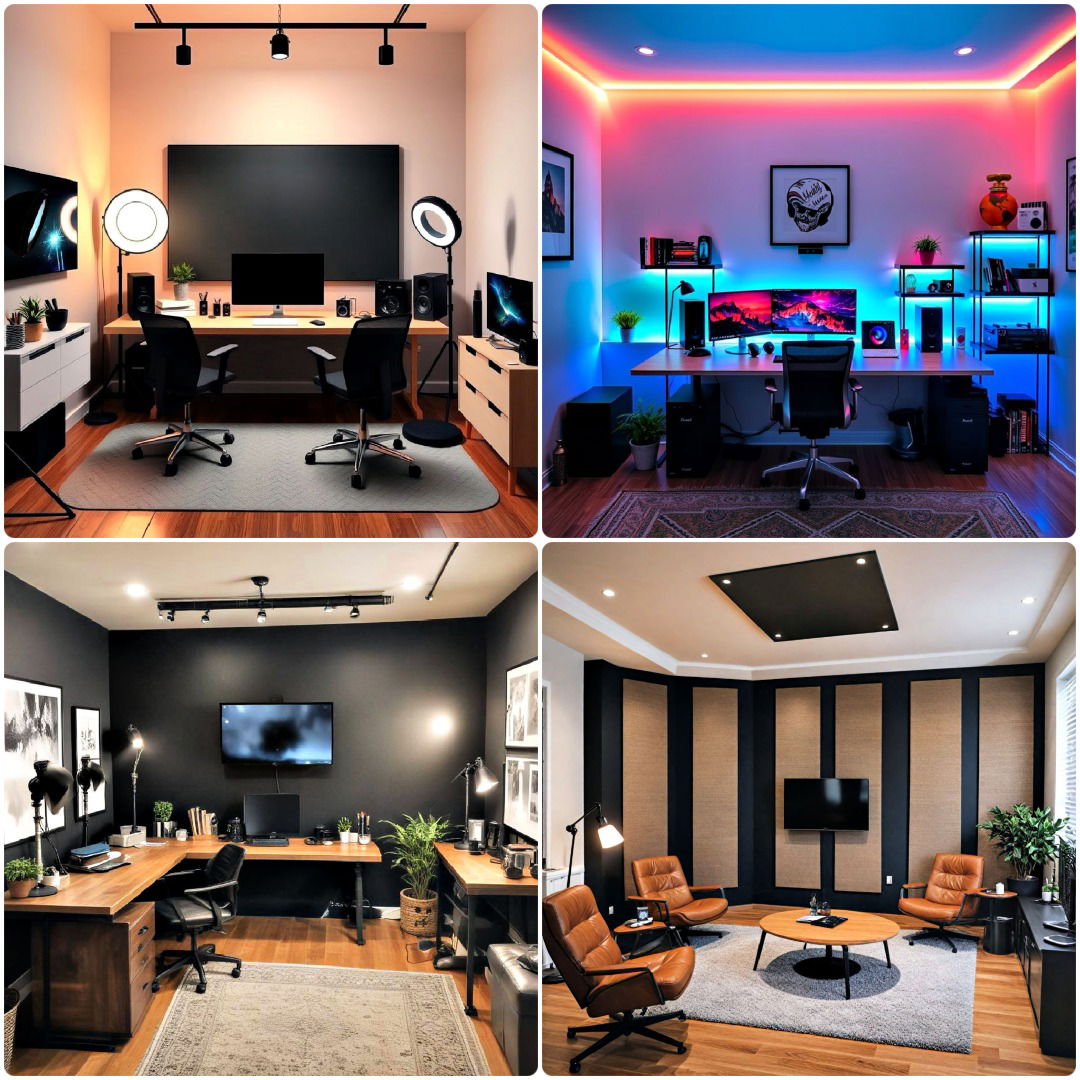When it comes to streaming, having the right setup can make all the difference between an average experience and a top-tier production. Whether you're gaming, hosting a podcast, or running a live workshop, the right tools and environment can elevate your performance and captivate your audience. The best part? You don’t need a Hollywood studio to get started. With a bit of creativity and the right gear, you can create a setup that not only looks professional but enhances your content and workflow.
Take, for example, the power of dual monitors or the ambiance provided by RGB lighting. These small but significant additions can instantly make your stream more engaging and your process smoother. Pair that with a high-quality microphone and webcam, and your viewers will notice the difference in both audio and visual clarity. Every piece of equipment plays a role in creating an immersive experience, not just for you as the streamer but for your audience as well.

From noise-cancelling headphones that drown out distractions to a green screen that transports your viewers anywhere you want, building a custom streaming setup is all about balancing functionality and personal style. Your gear should work for you, not the other way around. Whether you're just starting out or looking to upgrade your current rig, these 15 stunning streaming setup ideas will inspire you to take your content creation to the next level.
1. Dual-Monitor Setup for Multitasking

A dual-monitor setup enhances your streaming experience by providing extra screen space for managing your stream, chat, and other tasks simultaneously. With one monitor dedicated to the gameplay or content, and the other for monitoring stream stats, alerts, and interactions, you’ll never miss a beat. This setup is especially helpful for streamers who engage heavily with their audience or run complex overlays, allowing for a more organized and seamless experience.
2. Professional-Grade Microphone for Clear Audio

A high-quality microphone is essential for crystal-clear communication with your audience. Investing in a professional-grade microphone, like a dynamic or condenser mic, ensures your voice is captured without background noise, making your streams more immersive and enjoyable. Paired with a pop filter or windscreen, you can avoid unwanted audio distortions, ensuring every word you speak comes through clearly and professionally, enhancing the overall production quality.
3. RGB Lighting for Ambiance

Explore creative streaming setup ideas to enhance your content creation. Lighting is a key element of any professional streaming setup, and adding RGB lights can create an engaging atmosphere for your viewers. With customizable colors and brightness levels, RGB lighting allows you to adjust the mood of your stream to fit the content you're creating. Whether you want to create a relaxed, cozy vibe or something more energetic and dynamic, this simple addition can drastically improve the visual appeal of your space.
4. Green Screen for Background Customization

Using a green screen allows you to customize your streaming background, adding a professional touch to your broadcasts. Whether you want to insert yourself into the game environment or create an aesthetic look, a green screen can elevate your production. By simply applying chroma key technology in your streaming software, you can seamlessly blend into your chosen backdrop, making the stream more visually appealing and polished.
5. Ergonomic Chair for Comfort During Long Streams

Streaming for extended periods can take a toll on your body, which is why an ergonomic chair is a must. These chairs are designed to support your posture, reduce back strain, and keep you comfortable during long sessions. Adjustable armrests, lumbar support, and padded seating are key features that help you stay focused and comfortable, making it easier to enjoy streaming without the distraction of physical discomfort.
6. Capture Card for High-Quality Console Streaming

A capture card is essential if you're streaming from a console like the PlayStation or Xbox. This device allows you to record and broadcast gameplay in high definition, ensuring that your stream is crisp and clear. Capture cards often provide seamless integration with streaming software and are easy to set up, making them a must-have for console streamers who want to enhance their video quality and provide a more polished viewing experience.
7. Stream Deck for Quick Controls

A stream deck is a small control panel that streamers use to easily manage various functions like scene transitions, sound effects, and other shortcuts. With customizable buttons, you can instantly switch between different scenes, play music, or trigger overlays without interrupting the flow of your stream. This tool helps streamline the technical side of streaming, allowing you to stay focused on your content while maintaining a professional look.
8. High-Refresh-Rate Monitor for Smooth Gameplay

A high-refresh-rate monitor, typically 144Hz or higher, is crucial for smooth and responsive gameplay. These monitors reduce motion blur and input lag, ensuring that your game runs smoothly, which is particularly important in fast-paced competitive games. With a clearer and faster display, you'll not only enjoy a better gaming experience but also provide viewers with a sharper and more fluid stream, keeping them engaged.
9. Noise-Cancelling Headphones for Immersive Audio

Get inspired with stylish and functional streaming room ideas for your perfect setup. Noise-canceling headphones allow you to focus on your game and block out distractions, improving both your gameplay and your connection with the audience. These headphones ensure that you’re fully immersed in your content, making it easier to catch important sound cues in-game or monitor your stream’s audio quality. Additionally, they help prevent any echo or feedback during your broadcast, ensuring smooth and professional audio output.
10. Adjustable Desk for Flexibility

An adjustable desk gives you the flexibility to switch between sitting and standing during your streams, which can be great for comfort and posture over long periods. By allowing you to adjust the height, this setup ensures better ergonomics and encourages movement, reducing the strain from sitting for hours. It also adds a dynamic element to your stream, giving you the freedom to change your position and energy levels as needed.
11. Webcam with HD Resolution for Clear Video

A high-definition webcam is crucial for ensuring that your audience sees you clearly. Opting for a webcam that offers at least 1080p resolution ensures that your face cam is sharp and well-lit, enhancing the overall quality of your stream. Many webcams also come with built-in features like auto-focus, light correction, and background blur, allowing you to look your best in any lighting condition.
12. Softbox Lighting for Even Illumination

Good lighting is key to creating a professional-looking stream, and softbox lighting is an excellent option for even, diffused light. By eliminating harsh shadows and providing a more flattering light on your face, softbox lights help you look more polished. They’re also easy to adjust and set up, making them a go-to solution for streamers who want to enhance their on-camera presence without spending a fortune.
13. Cable Management System for a Clean Setup

A well-organized streaming space is crucial for efficiency and comfort, and a cable management system helps you keep your wires and cords tidy. Using cable ties, clips, or channels ensures that everything stays in place, reducing clutter and minimizing the risk of accidental disconnections. A clean setup not only looks more professional but also makes it easier to troubleshoot issues without a mess of tangled cables.
14. Backup Storage for Footage and Files

Design your dream content space with these innovative stream room ideas for any budget. Having external backup storage is important for saving your recordings, overlays, and other important files. An external hard drive or cloud storage service allows you to archive footage for later use, whether for highlights, edits, or sharing with your community. Backup storage also ensures that your content is safe in case of a system crash, providing peace of mind and security for your stream assets.
15. Dedicated Streaming PC for Optimal Performance

If you're serious about streaming, a dedicated streaming PC is a game-changer for performance. By splitting the workload between your gaming and streaming machines, you avoid overloading your main system. This setup results in smoother streams and better gaming performance, as your gaming PC handles gameplay while the streaming PC manages the broadcast. It’s an ideal solution for high-quality streams without performance drops.
Conclusion:
Whether you're a seasoned streamer or just getting started, the right setup can transform your streaming game. A dual-monitor setup enhances multitasking, while a professional microphone and noise-cancelling headphones ensure crisp, clear audio. Don't forget the visual appeal—RGB lighting and a green screen can add depth and personality to your stream, while softbox lighting guarantees even illumination.
For optimal performance, consider adding a capture card and a dedicated streaming PC, so your hardware can keep up with your creative ambitions. Make these smart investments today, and you'll be on your way to creating high-quality, engaging streams that both you and your audience will love.
Key Points:
- A dual-monitor setup enhances multitasking by allowing you to monitor your stream while managing other tasks seamlessly.
- Invest in a professional-grade microphone for clear and crisp audio, which is crucial for keeping your audience engaged.
- Add RGB lighting for ambiance and green screens for creative, customizable backgrounds that make your streams more visually appealing.
- Use an ergonomic chair and an adjustable desk for long-lasting comfort and flexibility during extended streaming sessions.
- For smooth console streaming, a capture card is essential, and a dedicated streaming PC ensures your hardware runs optimally without disruptions.
- Noise-cancelling headphones help immerse you in your content, blocking out distractions.
- Ensure clear visuals with a high-quality webcam and softbox lighting for even illumination.
- Keep your workspace tidy with a cable management system and safeguard your data with backup storage.
What to Do Next:
Ready to upgrade your streaming setup? Start by prioritizing the key elements—whether it's boosting your audio quality, improving your video clarity, or adding that personal touch with lighting and background effects. Make a list of your current needs and explore the equipment that fits your style and budget. As you build your setup, focus on balancing functionality and comfort. The better your environment, the more engaging your content will be for your viewers.